Hi Finale specialists,
where can I find the expression s f f ?
Thank you and regards LO
WIN 10, FIN 26,3
Lothar you will have to create it but it can be very simple and no special hoops to jump through.
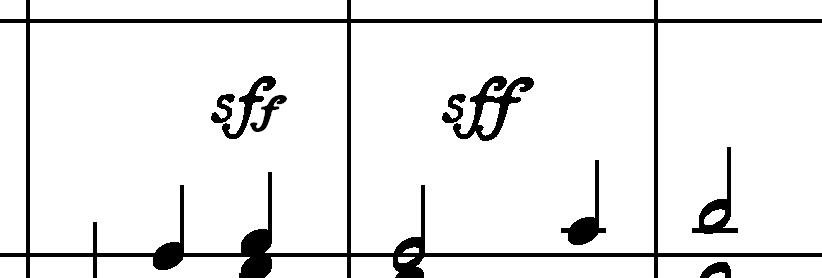
Copy the sf marking so you now have two of them. Select the f marking and ctrl-c it. Now simply paste, ctrl-v, the copied f to the end of the new sf. You can even change the size of the second f if you so choose.
Please sign in to leave a comment.
6 comments
Date Votes