This is odd and something I have never seen before. Everything was notated like I always do no different. The score did have Perfect Layout v3 run on it which turned out beautiful as always. The Flute 1 part was tweaked just a bit and was used in the JW Copy Part Layout plug-in to make Flute 2 and the Oboe parts. JW Copy Part Layout was not used on the Flute 1 part. Just flute 2 and the Oboe which neither has any hidden measures. I did not go back and recheck the flute 1 part until I printed it and noticed the hidden two measures. Its hard to find a reason or cause when there is only one instance but perhaps someone else has had it happen to their score.
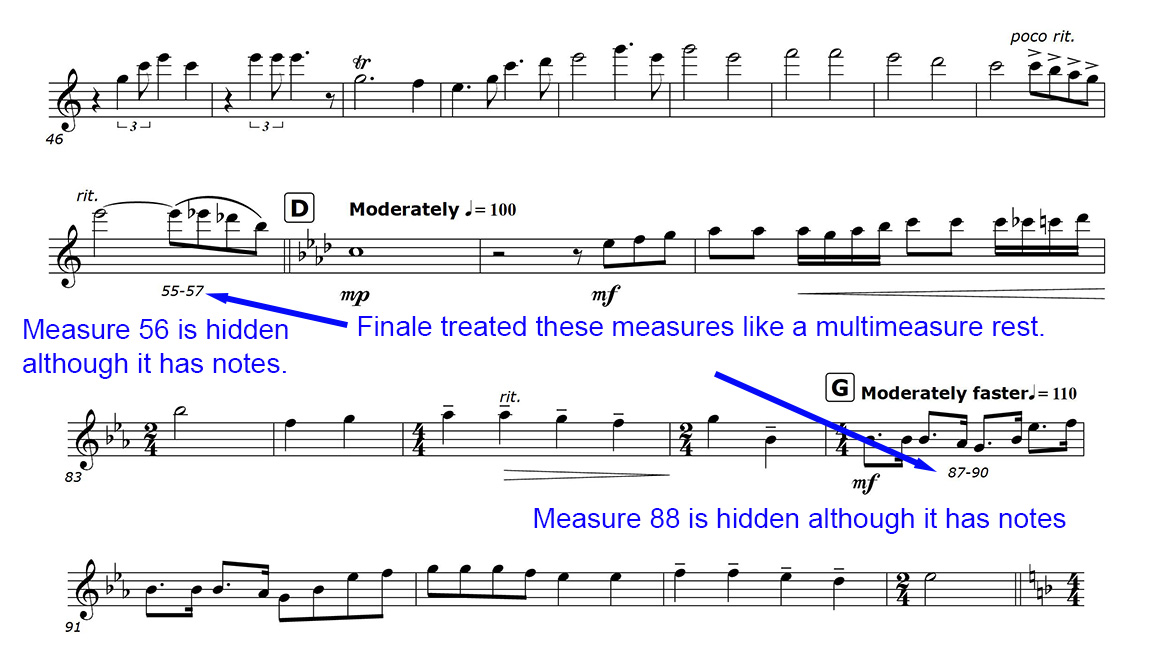


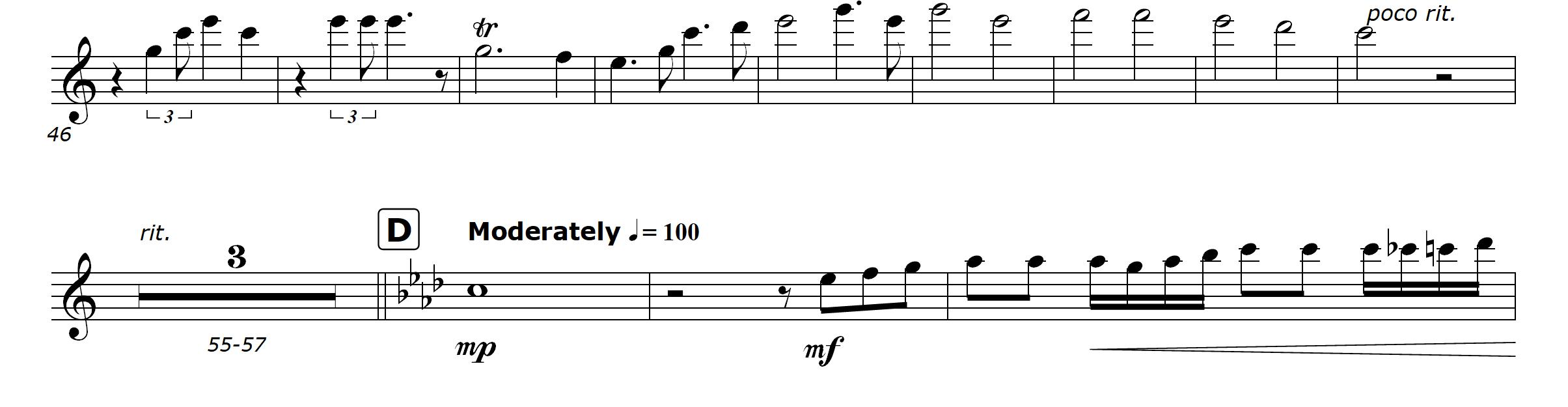
5 comments
Date Votes