For some unknown reason, changing the clef mid-measure in this document adds an extra space at the end of the measure, as though Finale was placing (but hiding) another clef at the end of the measure. I can see no reason in my Doc Options why this should be. Manual spacing is only a temporary solution because Finale automatically updates its note-spacing regularly and the manual changes are lost (unfortunately). Any ideas will be much appreciated.
For another unknown reason, Finale won't let me upload my small PNG graphic of the measures in question ........
Windows 11 and Finale 27

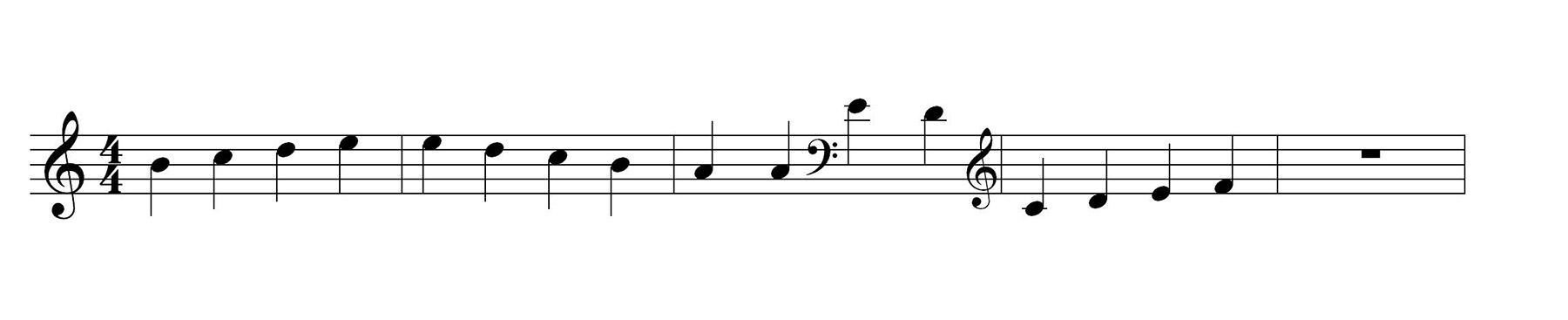

5 comments
Date Votes