Windows 10, Finale v27
So, I followed the instructions at:
https://usermanuals.finalemusic.com/FinaleWin/Content/Finale/Default_document.htm?Highlight=DEFAULT%20DOCUMENT
The last paragraph reads,
- Choose File > Open; in the Open dialog box that appears, navigate to the Finale/Music Files/Default Files folder
- Choose Finale Template File from the File Type drop-down list and double-click Maestro Font Default.FTMX file to open it.
- You’re now looking at a blank document. Make any changes to it you want. Change the lyric font, page size, add expressions, etc..
- When you’re finished, choose File > Save, choose Finale Template File from the File Type drop-down list,
- Name the file Maestro Font Default.FTMX and then save it (and replace the existing Maestro Font Default file).
- From now on, every time you double-click the Finale program icon, choose File > New > Default Document or Document with Setup Wizard, a fresh, untitled copy of this Maestro Font Default file appears on the screen, formatted according to your preferences.
But when I attempt to save it I get two error messages: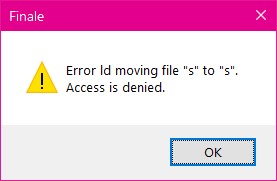 and then
and then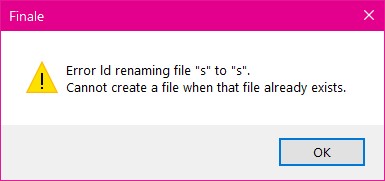
That's as far as I can go. What am I missing?
The only difference is that now with v27, the template is Finale Maestro Font Default.FTMX
Thank you!
:-)
Nessa

2 comments
Date Votes