Windows 11, current Finale (v.27)
So, I am finishing a work for solo violin and piano.
In a few places I have cresc & decresc markings (hairpins) for the violin only.
When I place the markings above the violin staff, they affect only the violin.
When I place the markings below the violin staff, they affect the violin AND the piano.
When I grab the markings with my mouse I can see the little dotted lines indicating they are attached to the violin part--at least that is what I think they mean. (The little lines are attached to the violin part when above and when below the violin staff.)
Help?
Thank you,
:-)
Vanessa

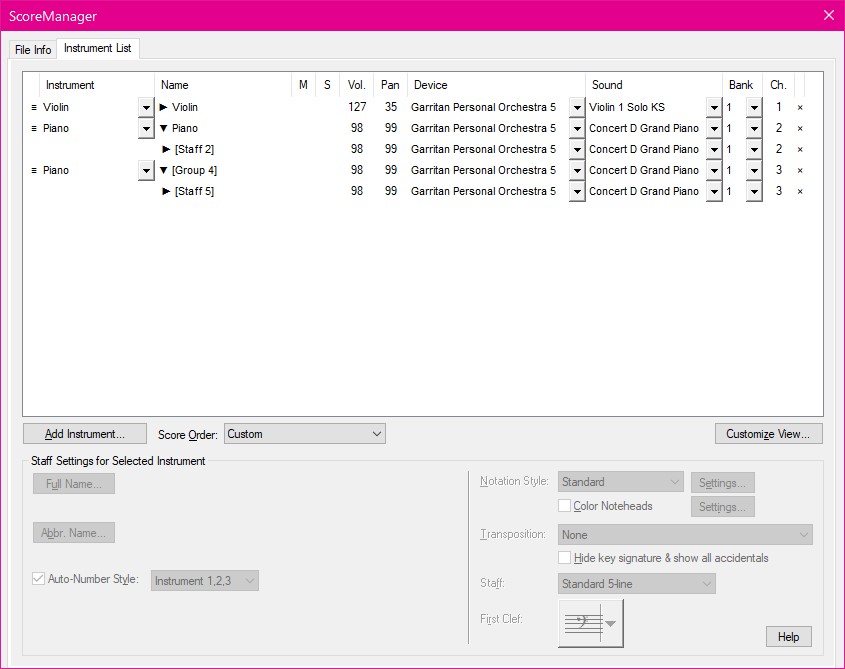


12 comments
Date Votes