When using handwritten style fonts, there are cases in which you might need to build your own custom expression with text that has an enclosure, like the example below.

When creating expressions using legacy fonts (MakeMusic fonts not based off of SMuFL), the enclosure shapes could be entered using specific keystrokes combinations. This is no longer the case with SMuFL based fonts. These special enclosure shapes are now available via the Symbol Selection dialog.
The Symbol Selection window is accessed by selecting Text > Symbol while using a tool that is capable of text entry (for example while creating a text expression). If the currently selected font is a SMuFL based font the Category section will be available. All enclosures are available under the Alternates & Extras category.
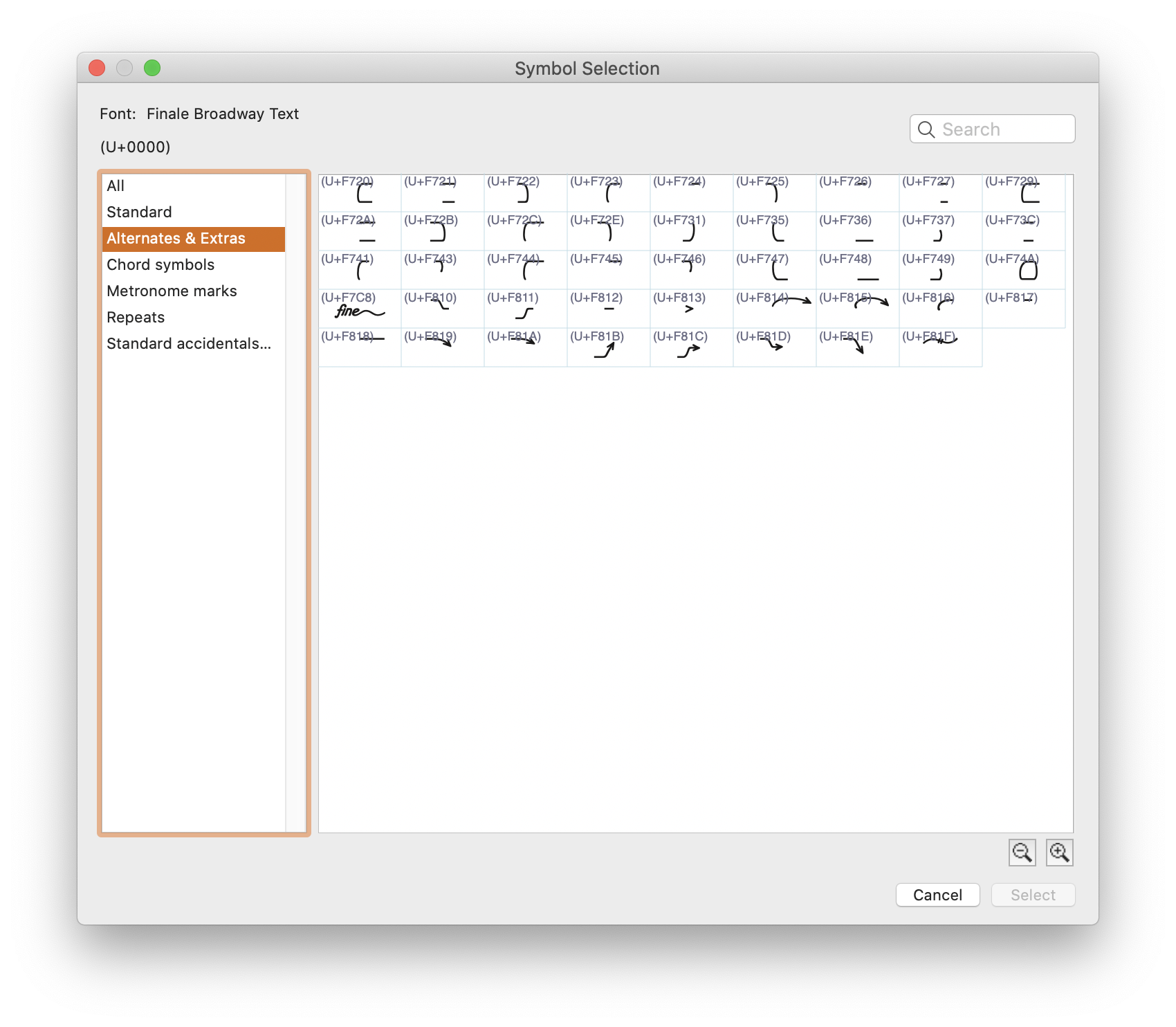
If this category is not available in the window, then currently selected font does not have any characters in this category and the enclosures may not be available. If there are enclosures available in the current font (not in the Alternates & Extras category), then you may be able to use the Search field to locate these.
