Note: Propellerhead and Steinberg ended support for ReWire with the release of Reason 11 in late 2019.
Starting with Finale v25 Finale has the ability to be utilized by a Digital Audio Workstation as an audio device thanks to added ReWire functionality. This ability allows one to write their music in Finale and easily utilize functions of their favorite DAW software at the same time. Beginning with the first update to Finale v25 (Version 25.1) Finale can also control playback using its own playback controls while in ReWire mode. For setup with some of the major DAWs, please visit the user manual article below...
Mac: https://usermanuals.finalemusic.com/FinaleMac/Content/Finale/ReWire.htm
Windows: https://usermanuals.finalemusic.com/FinaleWin/Content/Finale/ReWire.htm
When using ReWire, there is chance that you could run into some issues due to the relationship between Finale, the ReWire technology itself, and your DAW, so here are some troubleshooting steps that address common issues that can occur when using Finale in ReWire mode with a DAW...
If Finale is stuck in ReWire mode, you will notice a couple of key signs...
- Finale's Resync button will be active:

- Finale's Audio Setup dialog box will have no information (it is slave to the DAW):
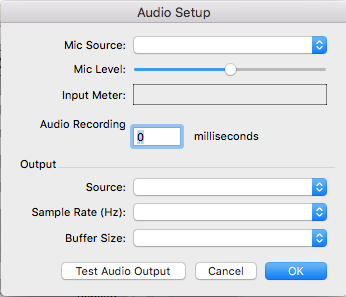
If this mode is active and you cannot leave it, please close any DAWs that you have open and then, in Finale, choose MIDI/Audio > Device Setup > Reset ReWire.
If Finale is still opening in ReWire mode unexpectedly, please follow these advanced steps to reset ReWire mode in Finale.
Windows
- Close any open programs.
- Hold down the Windows key on your computer keyboard and press the letter R at the same time to open the Run dialog box.
- Type "%appdata%\MakeMusic\Common" (without quotes) into the Run dialog box.
- Click OK
- Locate the file named "Finale.rewire"; delete it.
- Empty your Recycle Bin
- Restart your computer and relaunch Finale.
Mac
- Close any open programs.
- Click the Finder icon on your application dock
- From the Finder program toolbar, choose Go > Go To Folder.
- Type "~/Library/Application Support/MakeMusic/Common" (without quotes) into the Go To Folder field.
- Press RETURN.
- Locate the "Finale.rewire" file and move it to the Trash.
- Empty the Trash.
- Restart your computer and relaunch Finale.
There are a handful of reasons that Finale will not launch in ReWire mode. Please go through the list below to check off some main points in this process...
- Finale is dependent on whether or not a digital audio workstation is capable of utilizing ReWire. Please double-check your DAW's ability to support this.
- Assuming the DAW is ReWire functional, please make sure to go through the steps in the user manual link at the top of this article. If you are using a DAW other than Ableton Live, Cubase, Digital Performer, Logic, Pro Tools, or Reaper, please consult the documentation provided by the manufacturer of your chosen DAW to see their steps for configuring ReWire devices.
- On Windows, if you have followed the necessary for configuring a ReWire device in your DAW and Finale is still not launching in ReWire mode, please try launching both the digital audio workstation and Finale as administrator. You can do this by right-clicking on the icon for the DAW (anywhere but on the Taskbar) and choosing Run as administrator and then doing the same for Finale.
- Be sure that you are launching the DAW and configuring Finale as the input device before you launch Finale.
- If Finale still cannot launch in ReWire mode, please check with the manufacturer of your DAW to confirm the setup of ReWire, make sure that you have the latest updates, and troubleshoot adding audio devices as ReWire devices in general to your DAW.
When using Finale as a ReWire device, a choice has to be made as to which program you will allow to control the tempo of your session. When in ReWire mode it is necessary to choose whether you wish Finale or your DAW to control the tempo. Trying to add tempo data in both programs and attempting to use that to drive your session will result in tempo confusion during the session.
If you would like to return control of the tempo to your score in Finale, please be sure that the Slave to ReWire Master Tempo option in the Playback Settings section of Finale's playback controls is deselected as depicted below.
While this will allow you to change tempo in Finale, it will not force Finale's tempo and meter into the DAW which is hosting Finale in ReWire mode. So, please be sure to update the tempo, beat duration ([eight note] =, etc.), and BPM in the DAW to match the changed tempo in Finale. Doing so will avoid tempo confusion when playing back and navigating the score with playback controls.


If you would like to use your digital audio workstation as the tempo controller, please be sure that you have the Slave to ReWire Master Tempo option selected as depicted below.


In Pro Tools 11 and later, it is necessary to reset a cache file that would prevent Pro Tools from seeing Finale as a potential ReWire device. Please visit this Avid knowledge base article to learn more.
Currently, Finale supports note entry while in ReWire mode using either Simple Entry or Speedy Entry. While in ReWire mode, playback while entering notes will not occur. This is a future feature that our development team is assessing.
HyperScribe is currently not supported in ReWire mode and is not expected to work properly. Our development team is working on properly defining HyperScribe's behavior while in ReWire mode.
In the event that note entry using Simple or Speedy Entry is not working while in ReWire mode, but is working outside of ReWire mode, close your digital audio workstation and then reset ReWire from within Finale (MIDI/Audio > Device Setup > Reset ReWire).
If a DAW crashes or hangs in ReWire mode, it is most likely due to a one-time conflict under particular circumstances. When it does crash or has to be force quit, the best action to take is to reset ReWire in Finale (MIDI/Audio > Device Setup > Reset ReWire).
