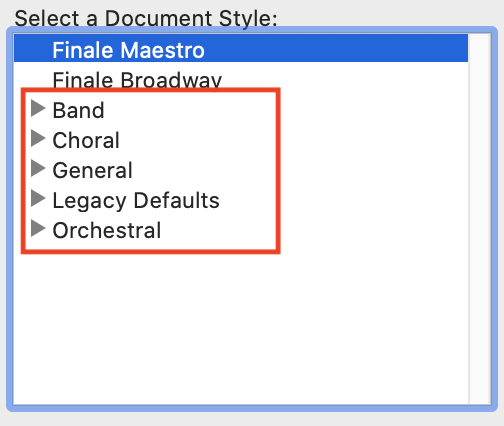Finale v27.0 can use both SMuFL and non-SMuFL (referred to as "legacy fonts") based fonts. To learn more about music fonts in Finale, please read the User Manual articles linked below.
By default, Finale v27.0 will use the SMuFL-based Finale Maestro Default Document (File > New Default Document). If you want to use the legacy based Default Document (using the Maestro font and library), you can change this within Finale's preferences.
- Go to Finale > Preferences (Mac) or Edit > Preferences (Windows) .
- Click New from the left-hand sidebar.
- In the Default Document field, type or paste in "Maestro Font Default.musx" (Mac) or "Maestro Font Default.ftmx" (Windows).
- Click Apply and OK.
Click here to learn more about Default Documents in Finale.
You can also use legacy based Document Styles to create documents with non-SMuFL fonts and libraries. These Document Styles are still available via the Setup Wizard (File > New > Document with Setup Wizard), and are located in the subfolders in the Document Styles section (highlighted in the red square in the image below).
Click on any of these folders to open them and choose from one of the Document Styles within the folder.
Click here to learn more about Document Styles in Finale.