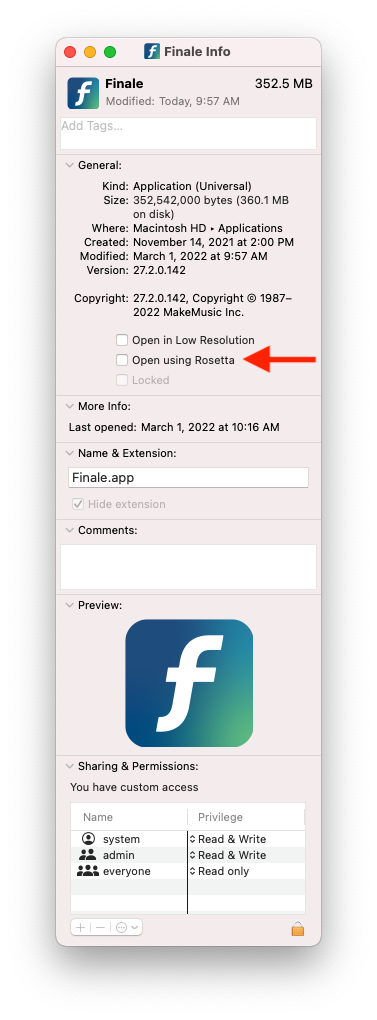Although Finale v27.2 is a Universal Binary application, the installer itself however is not. So, when installing Finale on an Apple silicon-based machine, the macOS may prompt you to install the Rosetta 2 software. If you have previously installed any Intel-based software on your Apple silicon machine, this step will not be necessary.
Clicking the Install button, as seen in the image below, will automatically install Rosetta for you. For more details on installing Rosetta, click here.
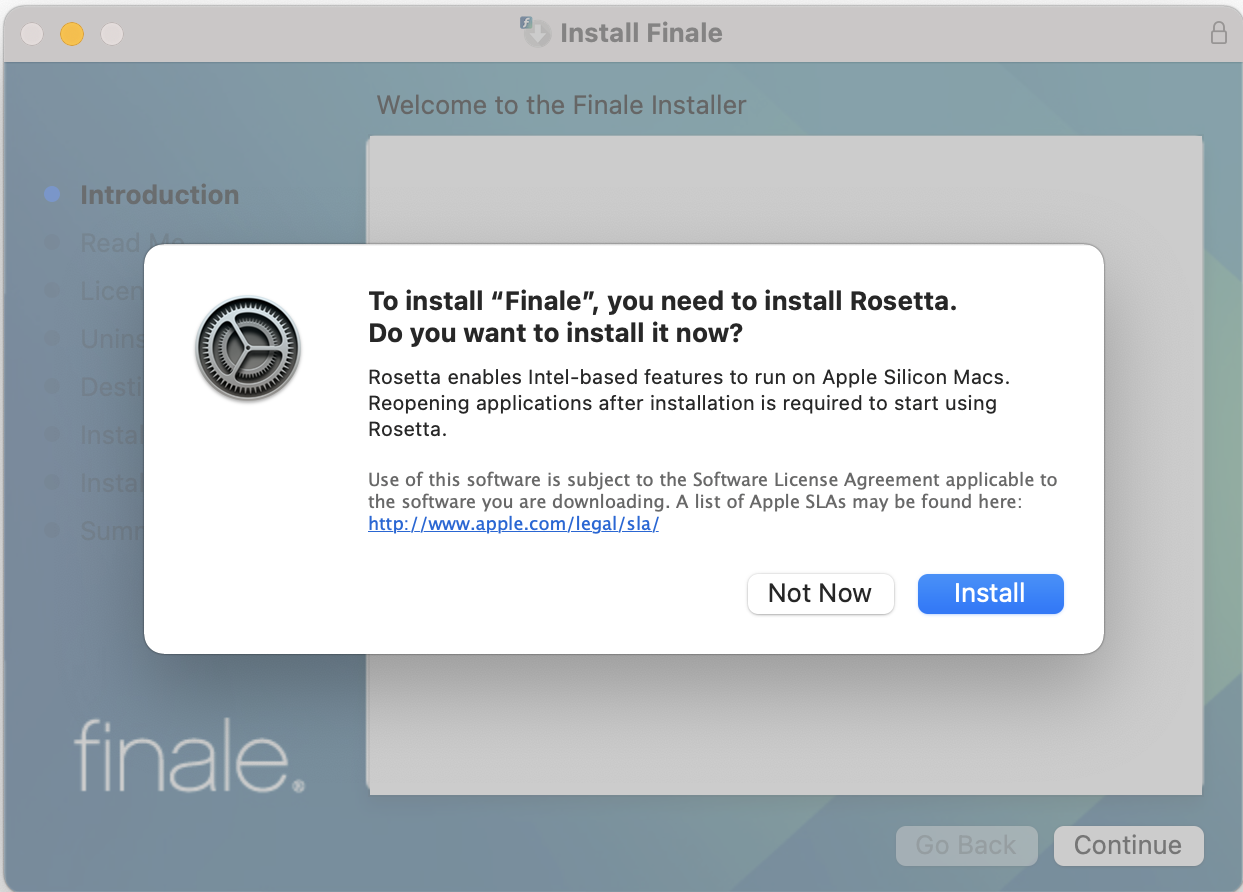
Once Finale is installed, you can choose to run this as a native application or switch to using Rosetta. Using Rosetta may be recommended, and necessary, if you rely on any third-party Audio Units plug-ins that are not yet Universal. Contact the manufacturers of your AU plug-ins if you need more information on these specifically.
To launch Finale v27.2 using Rosetta on a Mac with Apple Silicon:
- Quit Finale, if it's open.
- Locate the Finale app icon in your Mac's Applications folder.
- CONTROL+click (or right-click) on the Finale app icon and choose Get Info.
- In the Get Info dialog box, select Open using Rosetta and close the dialog box. Finale opens with Rosetta the next time it is launched.
- Note: This checkbox is not present on Macs with Intel processors.