Windows Finale 27.4.1.110 on Windows 10 machine with an HP color laser jet pro MFP M277dw This is the version of Finale we received when opting for the Dorico transfer.
For years, this printer has printed scores with no objections. The current score is for male choir: tenor, baritone, bass, and piano. Clicking on FILE / PRINT brings up the usual print dialog with the 4 parts unchecked. However, instead of an option for "score," it offers "a piacere," which I don't recall ever having seen before. Trying to print this "a piacere" option causes a printer error. However, I can "print" a pdf from "a piacere" using "Cute" without incident. This creates a perfect pdf score, which in turn, works fine with the printer. By the way, I have found that one must set the resolution to 1200 dpi in order for the 5 staff lines to be of uniform darkness. "Cute" (which is free) has multiple dpi settings.

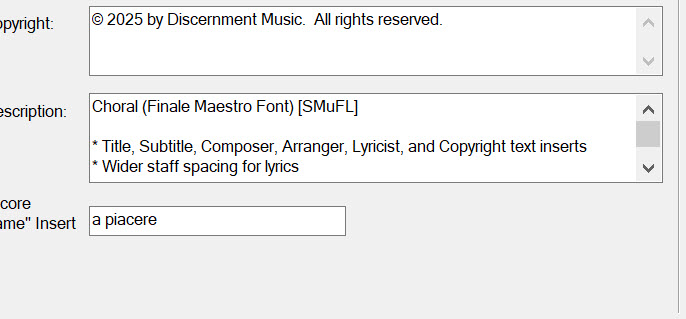
8 comments
Date Votes