Using Finale 2014.5.6359 on Windows 7.
When trying to enter some chords it doesn't know them. ie A7(#9b5) becomes A&(#9B5); C+7(b9) becomes C+7(B9).
Also when I enter some notes and try to select Rhythm Notation the bars become just whole note space.



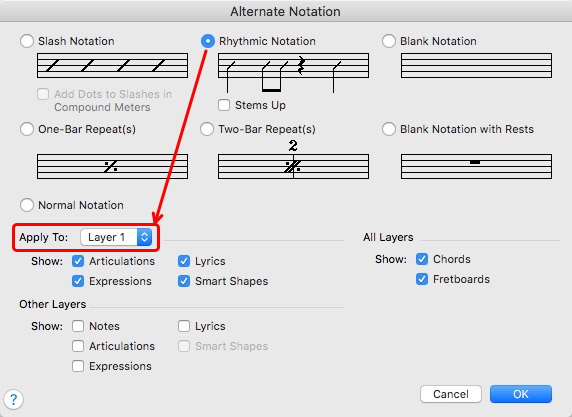
6 comments
Date Votes