Update: As of Finale version 26.3, this issue has been resolved. If you are experiencing this issue, please verify that you have this update installed.
Windows 10 introduced a new print driver called Microsoft Print to PDF that allows you to print to PDF natively from applications (including Finale). In Finale (Version 25) having Microsoft Print to PDF set as the default printer for your system will cause the Copies window in Finale's Print dialog box to be blank.
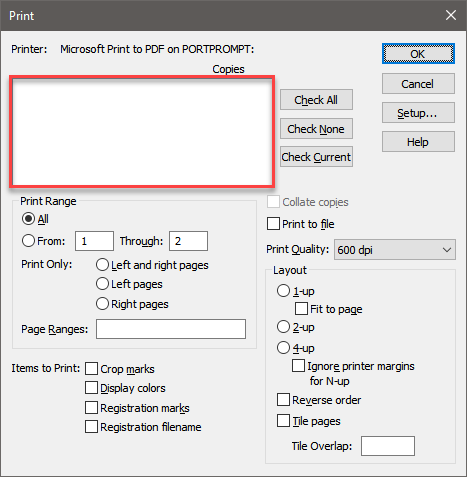
You can workaround this issue by choosing a different printer as your default printer. You can still use the Microsoft Print to PDF printer, you will just have to switch to it, rather than it being the default.
- Close Finale and any other open programs (this web browser can remain open).
- Press the WINDOWS key on your computer keyboard once to open the start menu; type "Printers and Scanners".
- Click the Printers and Scanners option.
- Click on the Microsoft XPS Document Writer and choose Manage, then choose Set as default printer.
- Restart Finale.
- When ready to print, choose File > Print.
- Choose the Setup from the right-hand side.
- Choose Microsoft Print to PDF from the Name drop-down menu in the Printer section; click OK.
You can now choose your score and parts from the Copies field and print. You will have to restart Finale and repeat steps 7 & 8 if you want to print to PDF again. You will now only have to repeat steps 7 & 8 when wanting to print to PDF.
Other Methods
- Finale for Windows does have a native export to PDF option. The result produced is better when printing to PDF, but you can choose File > Export > PDF.
- If you have a trusted third party PDF printer software installed, you can set that as your default printer and avoid using Microsoft Print to PDF.
This issue has been reported to our Development team. If you would like to be updated when more information is available, click the Follow button at the bottom of this article to subscribe to it.

Comments
Article updated on 6/16/2020.