We have discovered that a change to the printing API that is used for Finale (beginning with v25) causes tile printing to behave in an odd manner.
In a nutshell, printing all pages at once can cause an exponentially increasing amount of blank pages to be printed in between each set of pages, so using the All option for page range can cause hundreds of pages to be printed.
To avoid this, our recommendation is to print one page at a time. using page ranges in a specific manner. To clarify: tile printing makes 4 pages out of every page.
To accommodate the way that the printing API on Mac currently handles this type of printing, you must set the first value of the From fields in the Pages section (red arrow below) as the actual page number you wish to print, and the second value as 4 pages away from the initial page number including the initial page number (green arrow). So, to tile print page one, choose the From option in the Pages section, type "1" into the first field, and then type "4" into the second field.
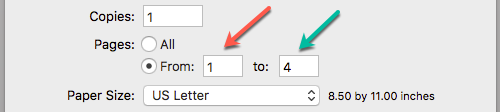
As a side note, but to mention best practice, be sure to set the page size in Page Setup (File > Page Setup) to half the height of the document size and make sure the orientation matches the actual documents orientation. So for an 11 x 17 portrait document, choose 8.5 x 11 portrait for in Page Setup. Also including a 1 inch overlay for Tile Overlay is common.
