Note: This article is meant to act as an introductory guide to file navigation, if you are still having issues locating your files after trying the steps below, it is recommended to reach out to the manufacturer of your device for further assistance.
Windows:
-
Open File Explorer from the taskbar
or right-click the Start menu
and select File Explorer , then select a search location:
-
To quickly find relevant files from your PC, search from Home:
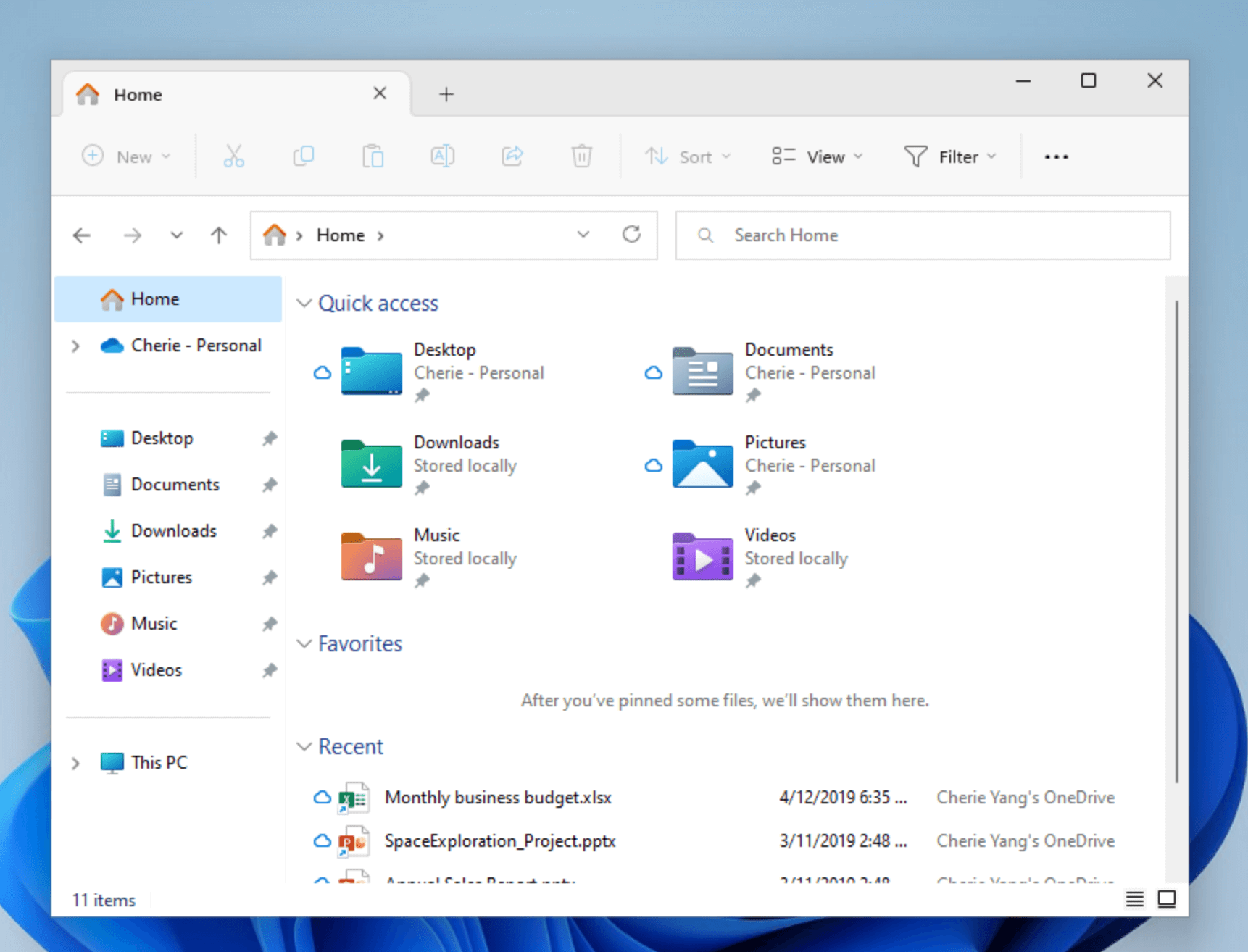
- Or search from Quick Access:
-
To find files stored inside a folder, search from a folder like Downloads.
-
To do a slow but in-depth search, search from This PC instead of Home.
-
- Regardless of which folder is selected from File Explorer, if you search for .musx, this will reveal all Finale files hosted in that location.
Mac:
You can open Finder by clicking on it's icon in your Mac's Dock:
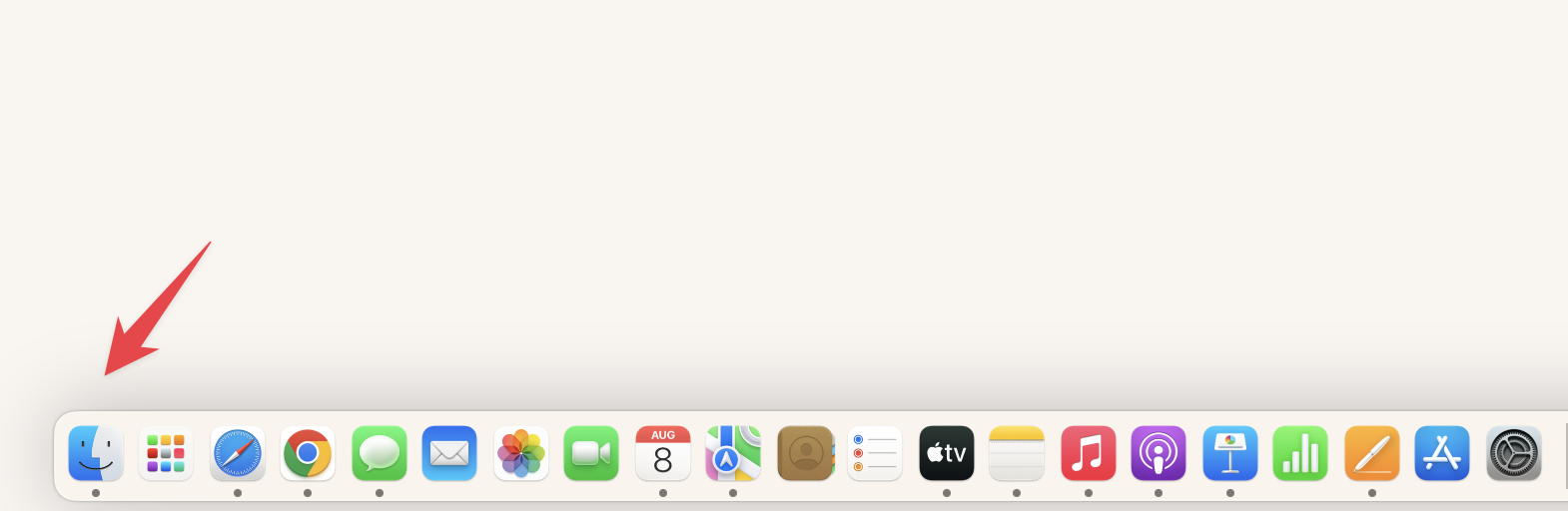
How to search with Finder:
- After it is opened, you will see a search bar with a magnifying glass icon in the top right corner. Click on the search bar to begin typing.
- Enter a search term and press the Enter key.
- If you want to specify search criteria, click the Add button (+) on the right side of the search window, below the search box. Click the far left pop-up menu, and then select or add search criteria.
For example, to search for a specific type of item instead of all items, choose Kind. Or, to search for all items whose name contains a specific word or phrase, choose Name:
