Orange or yellow notes indicate that Finale has identified pitches that may be out of range for a particular instrument. You can find the ranges that Finale bases this on in the Instrument Ranges section of the User Manual. You can choose the Beginner, Intermediate, or Advanced or turn this setting off by navigating to the Out-of-Range Notes submenu under the View menu.
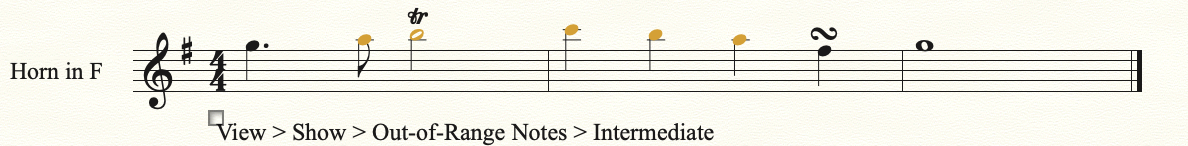
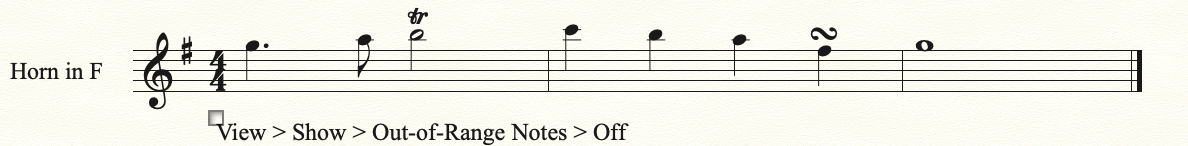
These orange notes are for display purposes within Finale and will not print as such. Since these notes are for display purposes only, they won’t have any impact on whether or not Finale will playback the notes in range.
Sample-based libraries (like Garritan) have a predetermined range and, in some cases, notes in the extreme high or low-end of an instrument's range may not be included in a particular sample. You can stretch these ranges using the steps in our Editing instrument ranges in a Garritan library Knowledge Base article but it may degrade the quality at those extreme registers.
Synthesized playback devices that are not based on samples (such as SmartMusic SoftSynth) do not have the same range constraints as sample-based libraries but they do not sound as realistic as sample-based libraries.
