After converting from a non-SMuFL font to a SMuFL-compliant font, some noteheads (X and triangle, for example) may show a misalignment in the stem connection.
Noteheads with correct stem connections.
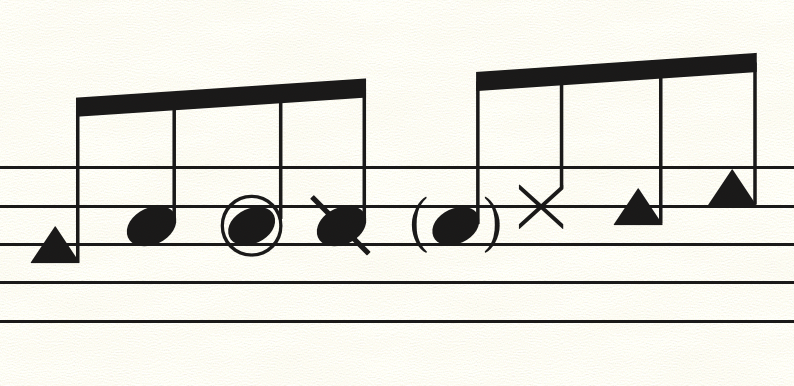
Noteheads with incorrect stem connections.
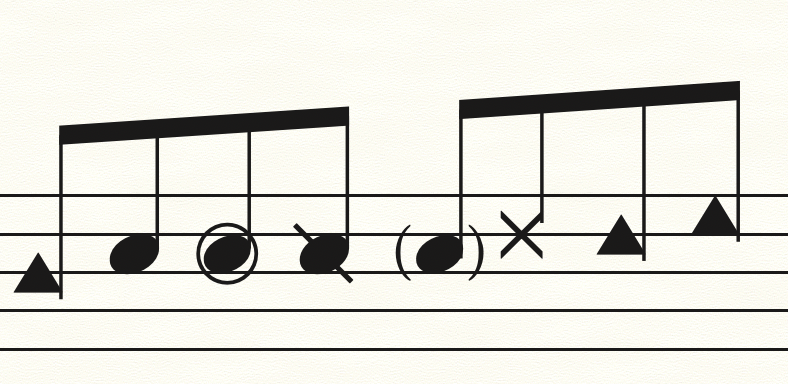
The reason for this is that, during the font switch, Finale is converting the stem connections used with non-SMuFL fonts (Maestro, for example) for use with the SMuFL-compliant font (Finale Maestro, for example). These stem connections are not needed with SMuFL-compliant fonts and Finale is using these rather than the correct options designed to be used with the font.
This is an issue that we are currently working on a permanent fix for and will release with a future update. In the meantime, this issue can be fixed by deleting the incorrect stem connections.
- Go to Document > Document Options.
- Choose Stems.
- Click the Stem Connections button. The Stem Connections dialog box opens.
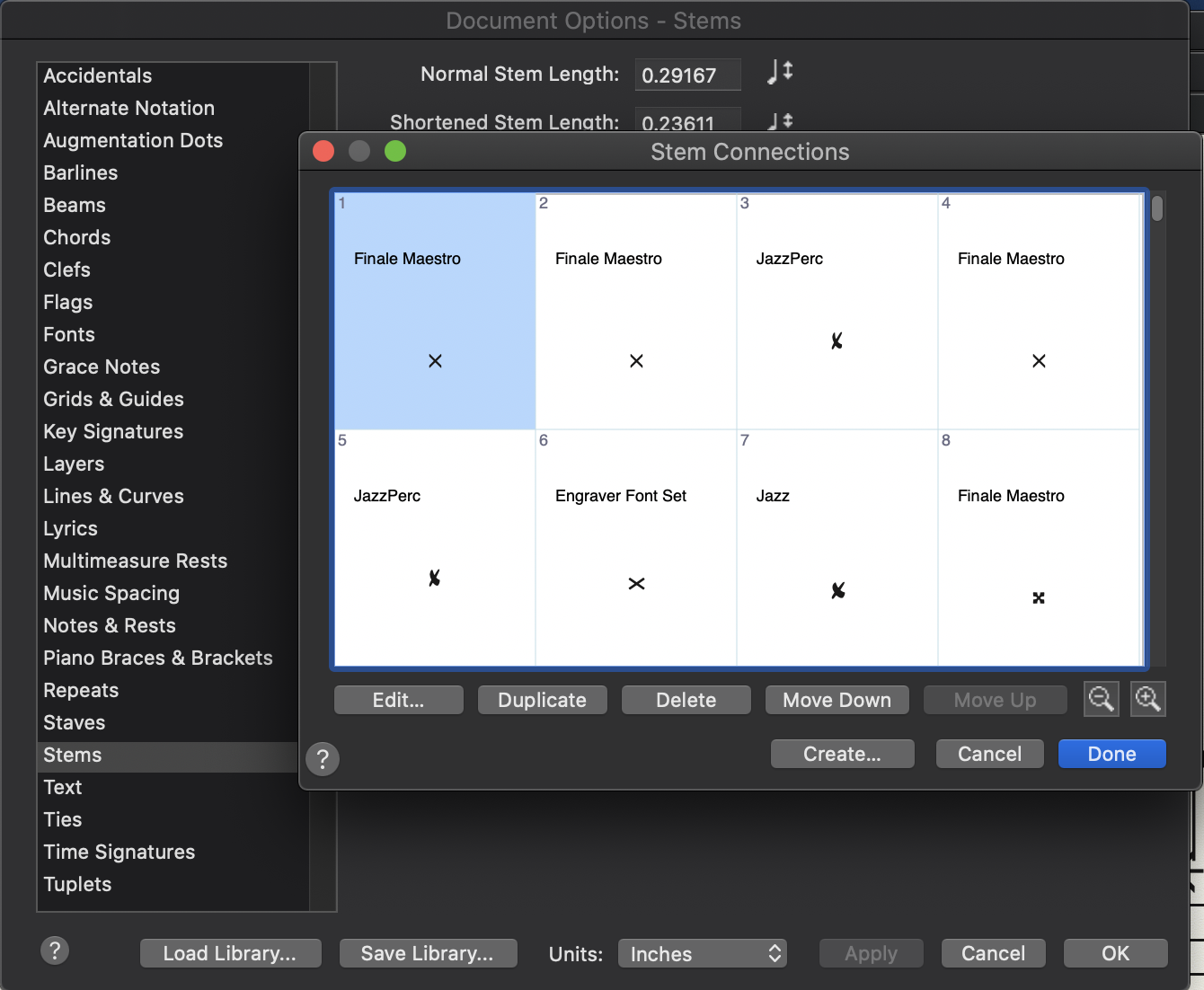
- Select any of the notehead shapes that are in use in your document and then click Delete. All the stem connections can safely be deleted when using a SMuFL-compliant font for your default music font.
- Click Done and then OK to close both dialog boxes.
The noteheads and stems will now connect as expected.
