There is a known issue occurring that can cause erratic multimeasure rest placement when opening Finale v27.1 files in Finale v27.2.
This can affect the placement of the number above each multimeasure rest, resulting in a skewed placement.
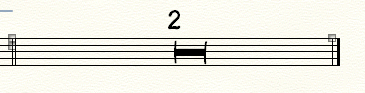
You can take the following steps to realign the number adjustment in your multimeasure rests:
- Select Edit > Preferences... (Windows) or Finale > Preferences... (Mac). The Preferences dialog box opens.
- Select New from the left column.
- Underneath Default Document, type the name of the default document that corresponds with your desired music font, as listed below:
- Finale Maestro
- Finale Maestro Font Default.ftmx (Windows)
- Finale Maestro Font Default.musx (Mac)
- Finale Broadway
- Finale Broadway Font Default.ftmx (Windows)
- Finale Broadway Font Default.musx (Mac)
- Finale Jazz
- Finale Jazz Font Default.ftmx (Windows)
- Finale Jazz Font Default.musx (Mac)
- Finale Maestro
- In the bottom right corner of this same window, select Apply and then OK.
- Open the document with the Multimeasure rest displacement.
- Select File > Export > MusicXML. The Export MusicXML File window appears.
- Select the desktop as the save location. Select Save. The MusicXML file appears on your desktop.
- Within Finale, select File > Import > MusicXML.
- Select the MusicXML file that was previously saved to your desktop and click Select. The resulting opened file contains the fixed Multimeasure rests.
- Select File > Save and name the fixed document. By default, a MusicXML import opens as an untitled file.
