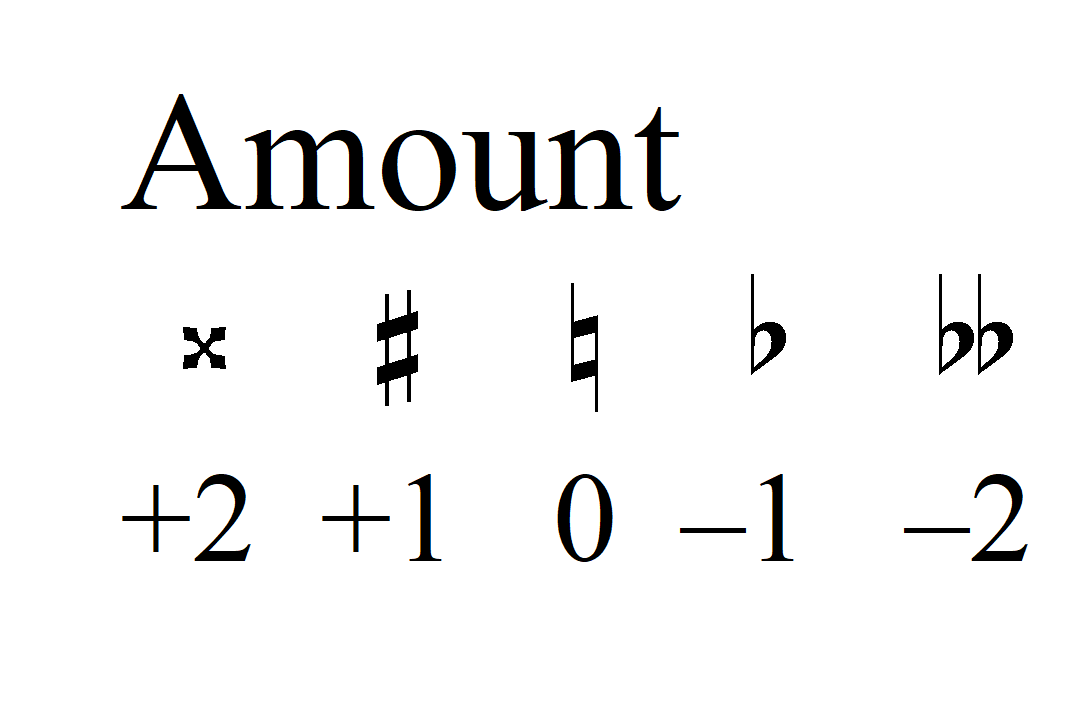What is a nonlinear key signature?
A linear key format has a scale composed of a repeating sequence of diatonic and chromatic steps, and comprises a system of related keys and key signatures, such as the diatonic major scales and the related circle of fifths.
By contrast, a nonlinear key format is a key signature unto itself, unrelated to any other key signature. It can contain accidentals on any note of the scale, and there need not be any logic to their sequence.
To create a nonlinear key signature:
- Select the Key Signature tool.
- Double-click the measure where you would like the nonlinear key signature to start. The Key Signature dialog box appears.
- Select Nonstandard from the dropdown in the upper-right side. The Nonstandard Key Signature dialog box appears.
- Select Nonlinear Key Signature. The display staff shows 7 sharps in the key signature as its default example.
- Select the Acc. Order button (Mac) or the AOrdAmt button (Windows). The Accidental Order and Amount dialog box opens.
- For Unit 1: Type the desired numerical values next to Step Level and Amount as defined in the diagrams below. Select Next.
- Repeat step 6 for each accidental desired in the key signature.
- You must define all seven Units, even if there are fewer than seven accidentals in your key signature. So, once all desired Units have been defined, type “0” next to Amount for all remaining Units. Select Next and repeat this step until the Next button is grayed out.
- Select OK.
Example of a nonlinear key signature (G harmonic minor):
Because this task is among Finale's most technical, our user manual has a step-by-step tutorial for creating a sample nonlinear key signature for G harmonic minor (containing B-flat, E-flat, and F-sharp):
General terminology for nonlinear key signature creation:
The following terms are found in the Accidental Order and Amount dialog box (Mac / Windows):
- Units are the accidentals as they appear from left to right in a key signature. Each Unit is assigned a number, beginning with 1.
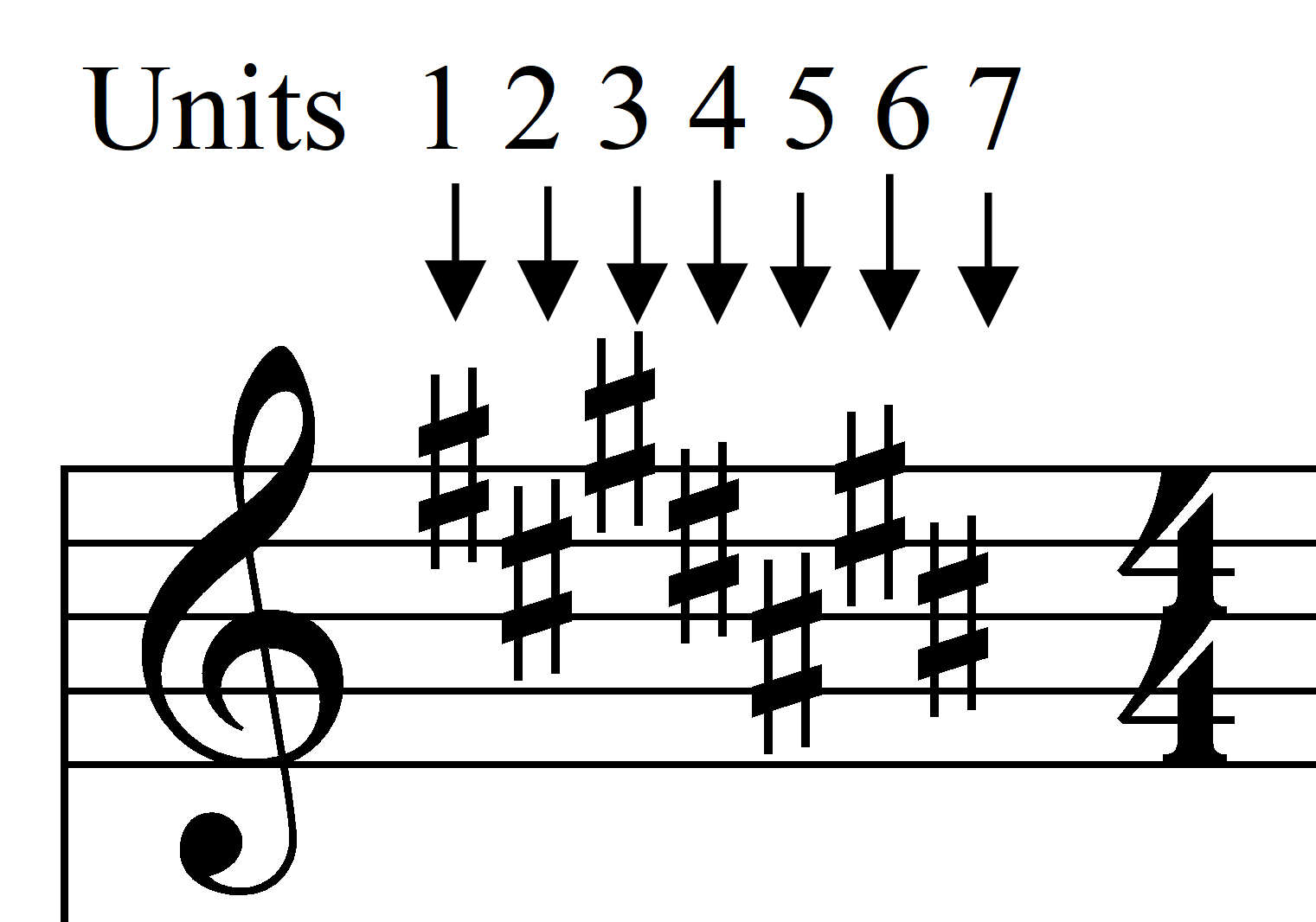
- Step Levels are the lines and spaces within the staff on which the accidentals are placed. For reference, the 3rd space treble clef C is Step Level 0, and numbers increase or decrease as you ascend or descend the staff, respectively, as shown below:
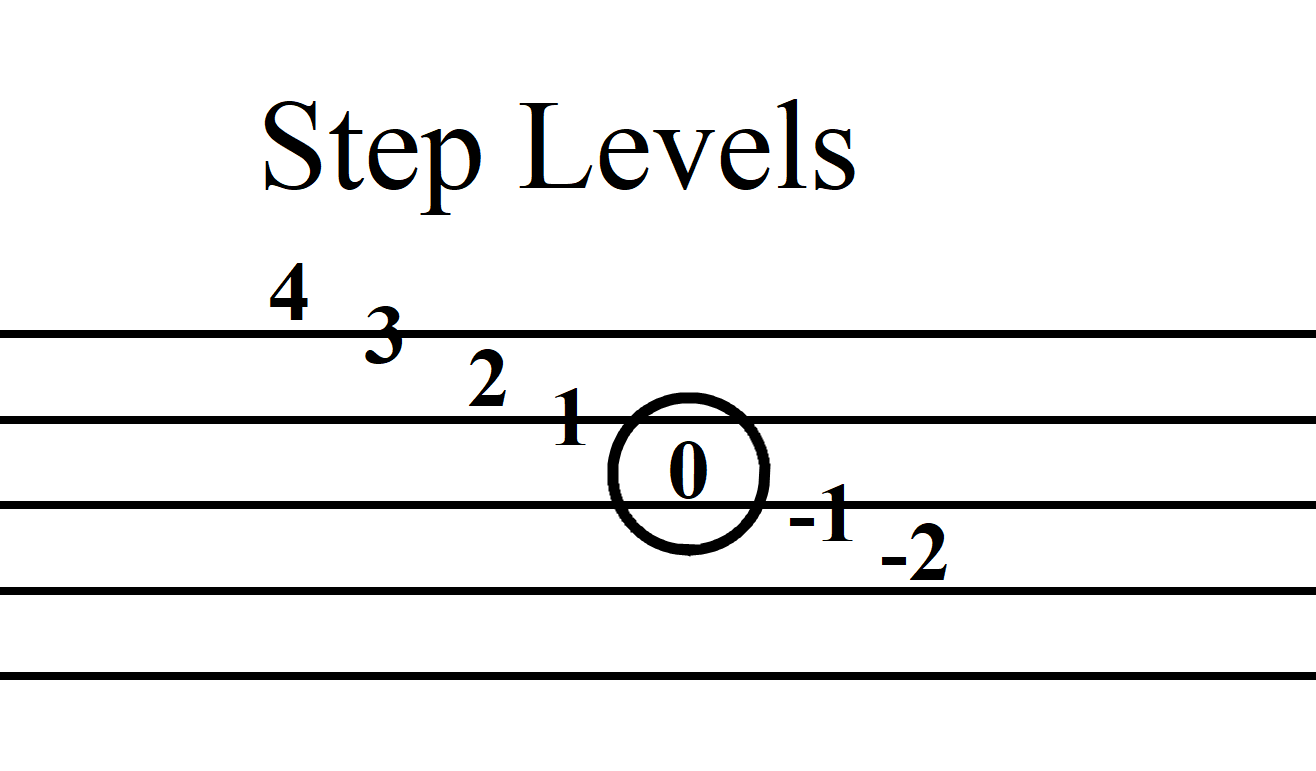
- Amount is the numerical value to define whether an accidental (Unit) is a sharp or flat, etc: