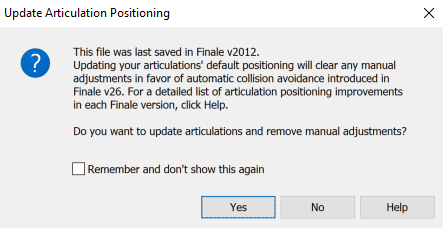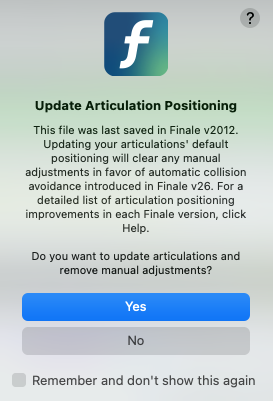Automatic stacking and enhancements to articulation default positioning were introduced in Finale v26. When opening a file in Finale v26 or v27 that was last saved in an earlier version, Finale displays a message about updating the articulation positioning:
This file was last saved in Finale [version]. Updating your articulations’ default positioning will clear any manual adjustments in favor of automatic collision avoidance introduced in Finale v26. For a detailed list of articulation positioning improvements in each Finale version, click Help.
Do you want to update articulations and remove manual adjustments?
|
Finale for Windows |
Finale for Mac |
Select Yes for Finale to automatically reposition your articulations. Select No to leave them as-is. For more detail on how Finale repositions your articulations, please see the following articles:
If you choose Yes and don't like the results, simply close the file without saving, reopen it, and choose No instead.
Selecting Remember and don't show this again tells Finale to remember your choice and automatically apply it when opening other pre-v26 files.
Articulation Conversion Preferences
You can adjust how Finale handles Articulation conversion when opening files within Finale's Preferences.
- From the top menu, select Edit > Preferences (Windows) or Finale > Preferences (Mac), then select Open from the left sider.
Automating Articulation Conversion
These options allow you to set Finale's behavior when opening older files. If you would like Finale to update articulations and remove manual adjustments, choose Enhance. Choose Keep Positioning to maintain any manual positioning made to your articulations.
Reversing "Remember and don't show this again"
Select Ask when converting if you want Finale to ask you about articulation positions each time you open an older document.
For more articles on opening legacy files, see:
- How to Open Legacy (.mus) Files
- The file was created with an earlier version of Finale (Windows)
- Tips for Opening Legacy Files