I'm not sure this has been posted before but I coudn't find any reference to this topic:
How can I change regular quarter notes into white flagged notes as was custom in French Baroque music in a 3/2 metre?
I appreciate any suggestion!
I have Finale 2014.5 on Windows 10

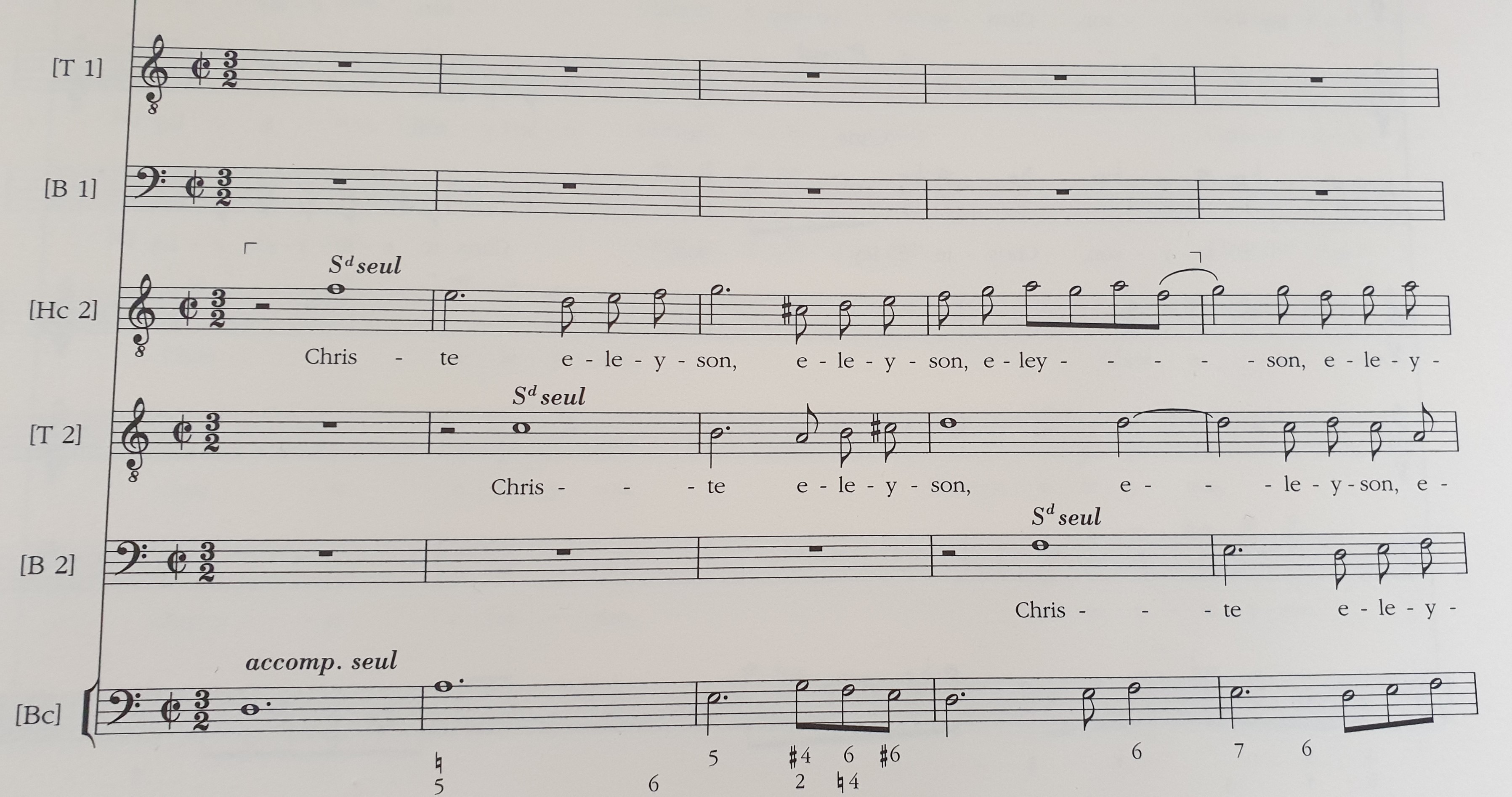

8 comments
Date Votes