
 ok, So I have a great line evenly spaced on a system and it is time to input some chords above...it turns out that finale ChangeS the length of the notes based on the length of the information on the chord? Wth! why! and most important how to change that..I have been looking for that feature with no luck..I want a CMaj7(#11)/B Chord over a crowded 8 bar bass line evenly spaced and when placing the chord on the first beat of the bar (3/4) the rest of the notes get moved right after the chord was Typed like if wanted to add chords to every quarter note automatically! well that is not the case..the chord is good for 4 bars and I want the chord input NOT to ALTER in any way the note spacing underneath. HOW do you do THis? thanks. See pics.
ok, So I have a great line evenly spaced on a system and it is time to input some chords above...it turns out that finale ChangeS the length of the notes based on the length of the information on the chord? Wth! why! and most important how to change that..I have been looking for that feature with no luck..I want a CMaj7(#11)/B Chord over a crowded 8 bar bass line evenly spaced and when placing the chord on the first beat of the bar (3/4) the rest of the notes get moved right after the chord was Typed like if wanted to add chords to every quarter note automatically! well that is not the case..the chord is good for 4 bars and I want the chord input NOT to ALTER in any way the note spacing underneath. HOW do you do THis? thanks. See pics.
Finale 26.3 on Mac Big Sur



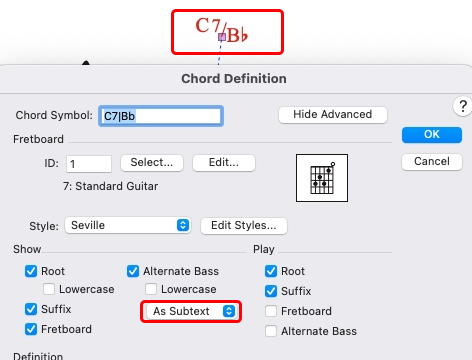

12 comments
Date Votes