Title says it all. What's going on here?

You might want to contact Tech Support and ask why v25 will not open older files. So far as your archive of files, you really don't have much choice, do you?
There is a Finale Script for opening files and saving them in the current version. It's called Batch Process > Convert Folder of Files to the Current Finale Format. If that's only possible using 2014.5, that would be good enough for me.
Old files don't have a ".mus" file name extension, so the OS does't recognise it as a Finale file. Add .mus to the file name, they will all then be selectable. It should work. I'm on Mac and just opened a file created and saved in Finale v3.2 (about 1992ish).
If you have a lot of files that need names changed, there is, as mentioned above, a Finale script that will convert old files and suitably rename them with .mus. Otherwise there are applications like "nameMunger.app" that will allow you to change the names of selected groups of files in various ways.
http://sonoragraphics.com/namemunger.html
I'm not the one who asked this question but I'm very happy to have the solution! I had the same problem trying to open my Finale 2011 files in Finale 25. My excuse is that I thought the .mus suffix was just superfluous extra baggage, so unfortunately I always made a habit of deleting it! I did figure out a clumsy way to open my old files in Finale 25 - I would export them as "music XML in Finale 2011, then import them to Finale 25. This is, needless to say, very tedious. So, thank you very much Peter West for the simple and correct solution!
Larry Beekman
>My excuse is that I thought the .mus suffix was just superfluous extra baggage<
Yea, that hasn't been true since OS 8 (even though not UNIX, it was an issue in OS 9 as I recall).
In OS X, You can show or hide the extension in Finder/Preferences or GetInfo but UNIX requires those to exist.
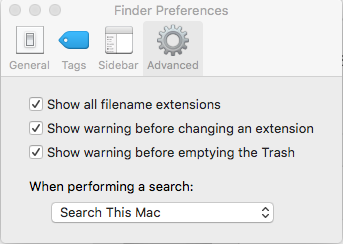
I just did the Cyber Monday upgrade to Finale (25) and am trying it out. I am having the same problem announced here. I try to open an older version (Finale 2011), which works fine in that version and has the .mus extension. It appears in the "Open" selection window, I can choose it (double-click, or click and OK) and the selection window disappears. But then nothing happens. I have tried this with a number of files of varying sizes, all used within the last few months in Finale 2011, and the process goes along just as it ought... except that nothing ever opens.
If I go into the file's Info window and change its "Open with..." application to the current Finale (which required me to choose "All Applications", it was grayed out when showing only "Recommended Applications"), and then double-click the file in the Finder, it blinks as if opening, but again nothing actually happens.
Perhaps related, if I try to Import an XML file (exported from a Finale file, and it has proven importable in the past), I am told "Finale cannot open the selected filetype. Please select another file." to which I can only click OK.
------
MacBook Pro (Retina, 13-inch, early 2015), 8 GB memory, OS 10.10.5
Too many possibilities. If you haven't upgraded to 25.1 yet, do so from your MM User account once you have upgraded. Here's the most likely problem and the easiest fix:
Does opening the file in 2011 and using Save As give you a file you can open in 25? It should. If it does, then this is easy. If not, talk to Support because the fix below probably won't work.
If the above works, your files were created on another Mac (as if OS 9 wasn't a clue) and you copied them straight over without zipping, using Migration Assistant or Time Machine.
Use Get Info on the file and make sure that your current Admin account has Read and Write privileges as Administrator—they need to match the privileges that the copy has. If not, use the + box to add your current admin account—it should show up on a list—and change the privileges to Read and Write. Also make sure that the file ends with .mus, not .mus.mus.
You can also try changing the extension to .musx but I wouldn't do that at first.
If that works, you can put all the old files into a folder. Run Get Info on the folder. Check for the appropriate privileges and check the box Apply to enclosed items—do that for each admin account on the file.
If this does not work, you will need to talk to MakeMusic support. That your files open in 2011 means that they will open in 25 once someone figures out the problem.
Indeed you need to do that. I just found a file from 1997 without file extensions in the file name, created by someone else and never opened by me. I double clicked the file and I immediately opened the file via the diagnostics dialog that 25 uses. Quite clearly it should work.
Sorry that doesn't answer your question, but it does indicate that there should be a solution.
Good luck.
I have been discussing in another thread about the problems of getting some Finale 2.6 files from 1992 to open in v25.
They apparently ought to open (they were Mac files but have been renamed to end in .mus), but they don't: Finale claims it "cannot open this filetype".
Does anyone out there have any files of this age that they could check out the first few bytes with a hex editor and let me know how they start? The ones I have start with x00x00x00x00x00x00x99xFFxC0 but I cannot find out if this genuinely is a Finale file or if it's something else.
P
Mine were converted in 1998 to .mus
Some of the 'regulars' are also members of Finale Forum. http://www.finaleforum.com/
I will not give my email here but you can join and contact me back channel there. Once you do, I'll tell you how to get one of those files to me. I'm curious to see if I can open it. I should as I still have 1998 on a working Mac G4.
There's more than one Mike Halloran working in the music industry. Trying to figure out which one is not easy.
I've got some old circa 2002 .mus files that I need to open, and additionally, some of my old 2002 sheet music files have .exe extensions. Why I don't know. Will changing a .exe file to a .mus file allow it to open? I no longer have Finale. Just the files. I'm weighing whether it'd be a wise investment to get the new Finale. Any suggestions? Thanks very much.
Get one to open properly This may or may not be easy. Once you make that happen, there are a number of ways to run batch scripts and processes. Both Mac OS and Windows have these built in to the OS. Google is your friend.
I addition, these are cheap ware and shareware apps that do the same thing by functioning as an API for these processes.
As this thread has been resurrected I decided to see what my system would do with old files, with no preparation. I found an old archive CD with files created in Finale 97.3 - I could find nothing older. No file name extensions showing. I double clicked it in the finder and it opened in Finale 26, everything in place, nothing missing or moved.
Are your files significantly older than this?
Would you like me to try and open one? If I can it can be saved in Finale 26 or 25 and sent back to you.
Feel free to send a sample file or two to
and I'll see if your files open on my system
Peter
Please sign in to leave a comment.
23 comments
Date Votes